Configuration 🛠️ ¶
config.csv ¶
Configuring
config.csv
is a mandatory step to make GreedyBoy able to work on its own.
config.csv
is formatted…. like a csv file.
Table representation 👨🏫 ¶
Api_Key
Api_Private_Key
Github_Tokenkevinpruvost/GreedyBoy ( for instance )
data ( for instance )
File representation 📁 ¶
apiKey,apiPrivateKey,githubToken,repoName,dataBranchName `Api_Key`,`Api_Private_Key`,`Github_Token`,kevinpruvost/GreedyBoy,data
How to get these informations 🗃️ ¶
Warning
Get yourself a Kraken account because GreedyBoy can’t work without it.
And also if you don’t have a Github account, create one.
In case you didn’t have a Github account, then you’ll be considered sussy from now on.
apiKey & apiPrivateKey ¶
Go on Kraken Overview and click on your Name, Security and API
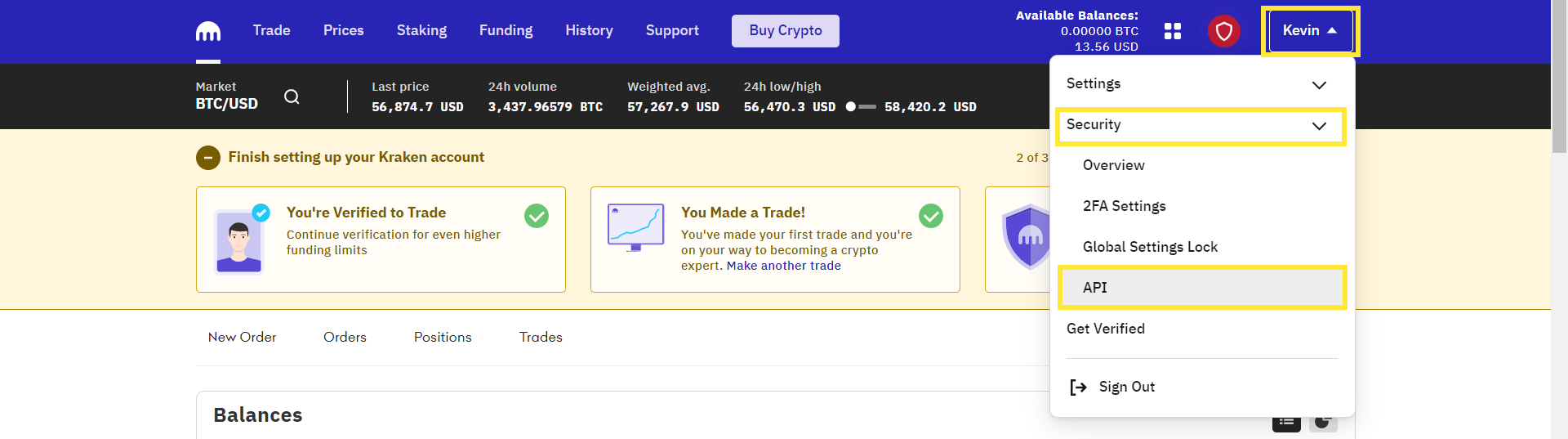
Click on Add key
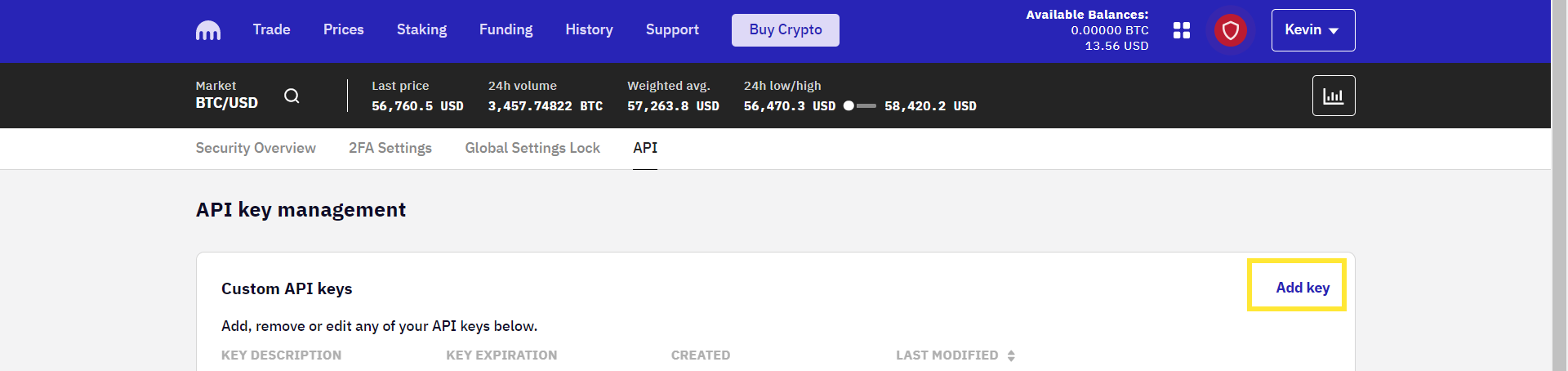
3. For the permissions, pick Query Funds, Query Open Orders & Trades, Query Closed Orders & Trades , Create & Modify Orders, Cancel/Close Orders and Access Websockets API
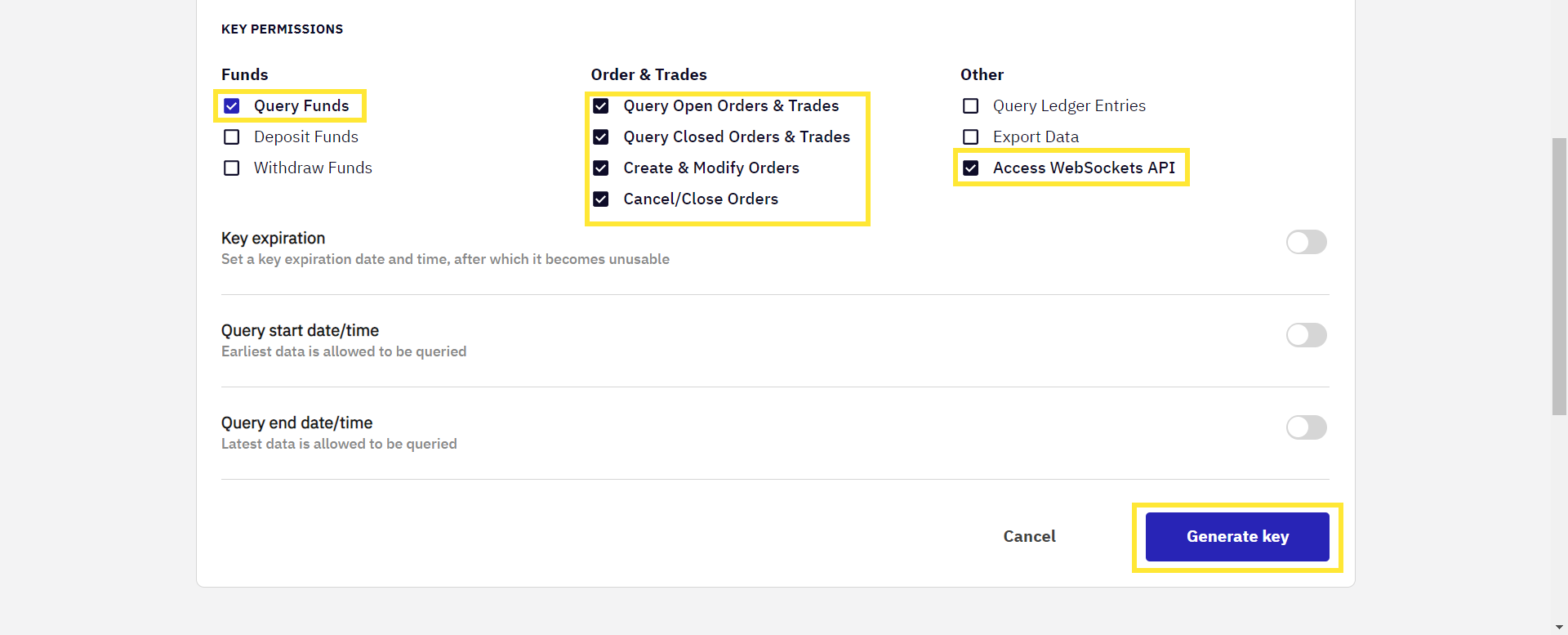
Then you can finally access your API Key and API Private Key
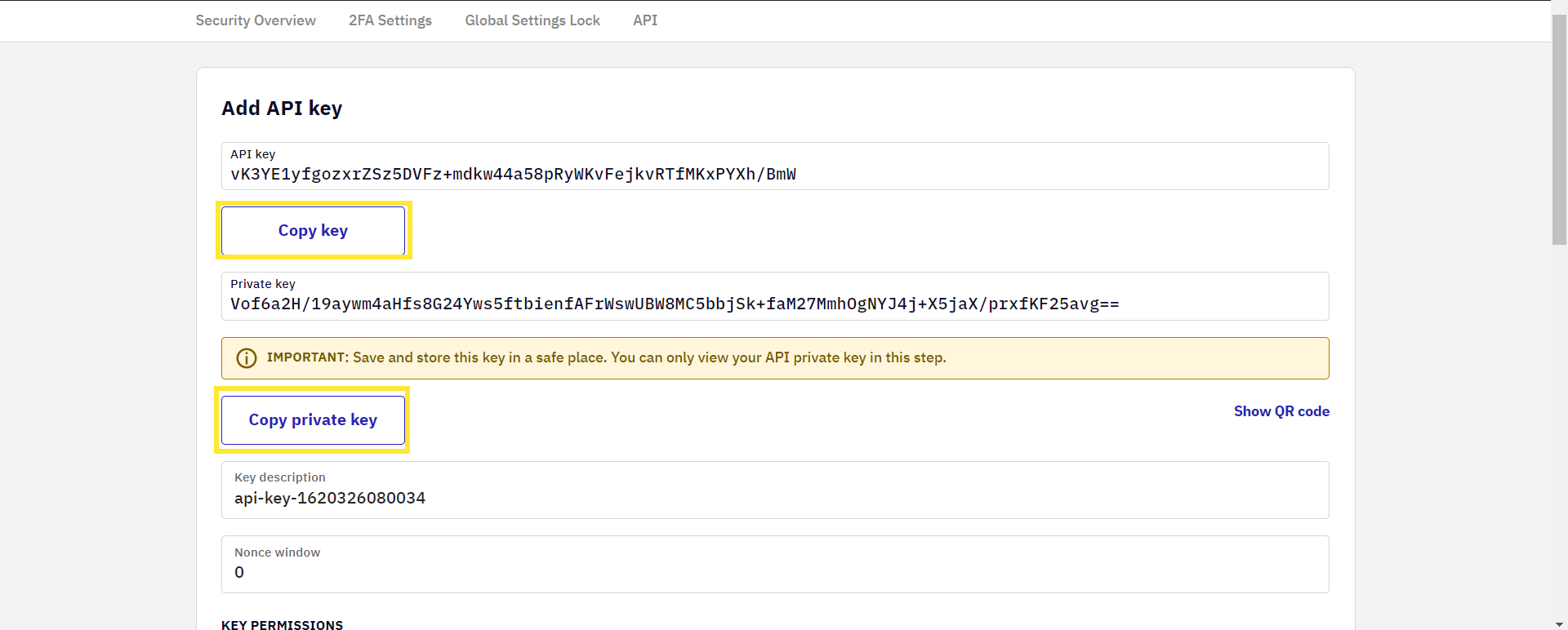
githubToken ¶
Go in here and click on Generate new token
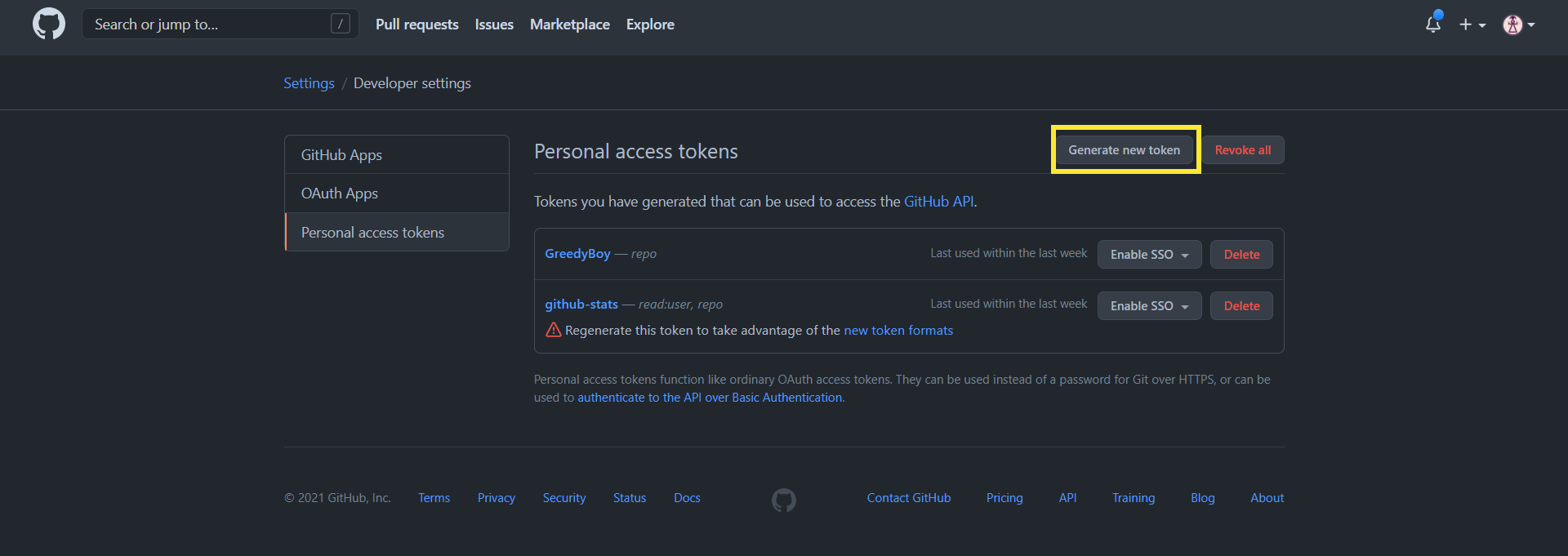
Type in Note any name you want, just not something too sussy. Then check repo for the scopes
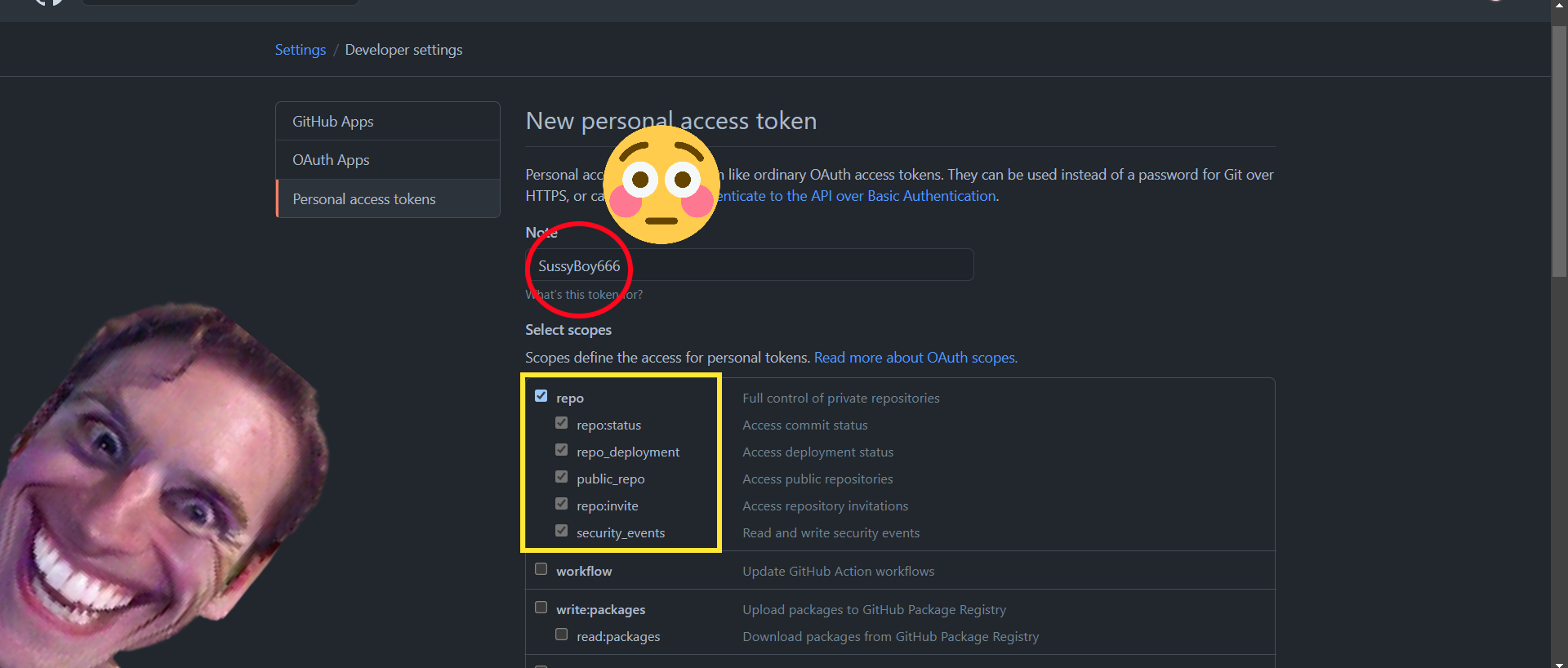
Then go down the page and click on Generate token
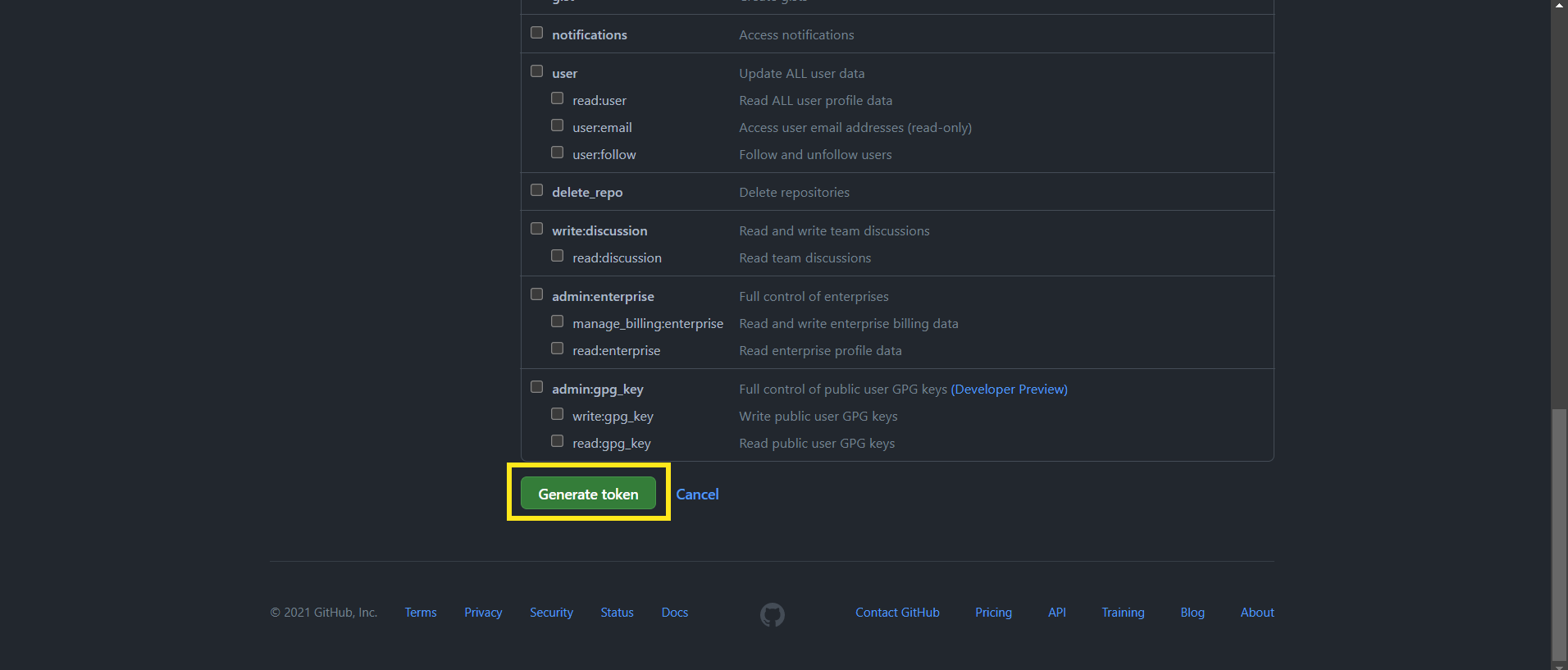
Then it’s good to go, you got your Github Token !
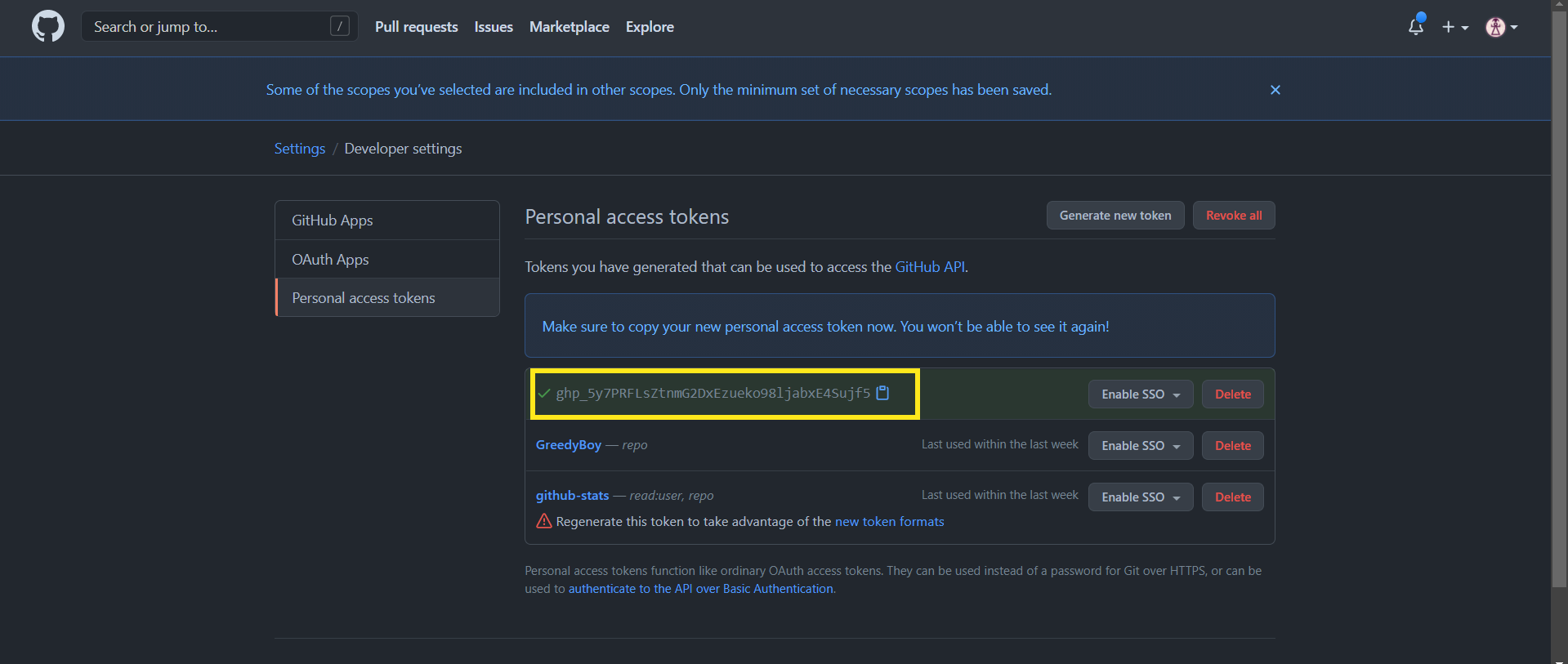
repoName ¶
Go on github.com and create a New repository.
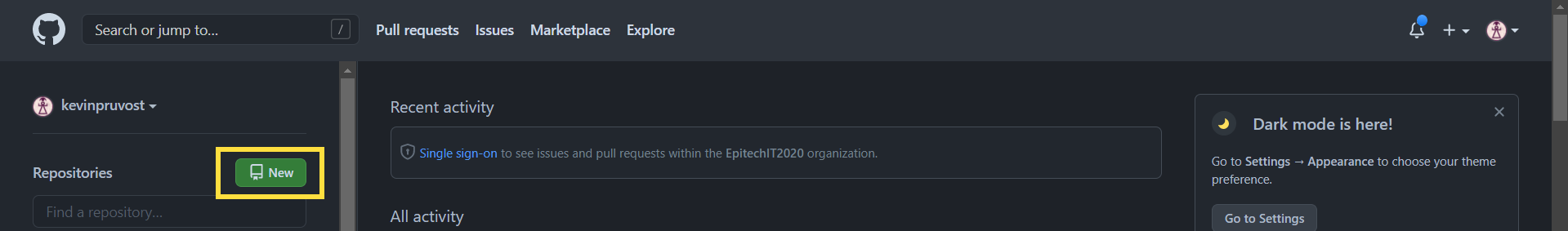
Configure & Create your repository.
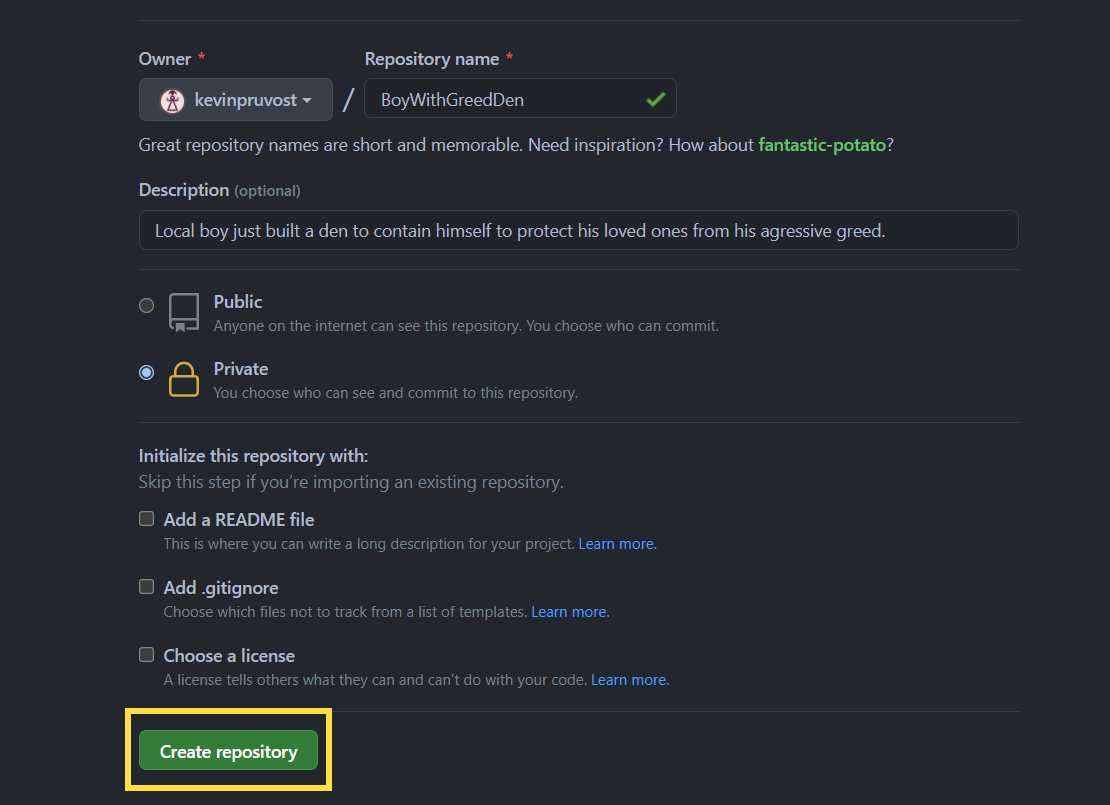
You can now get
repoNamein these 2 fields.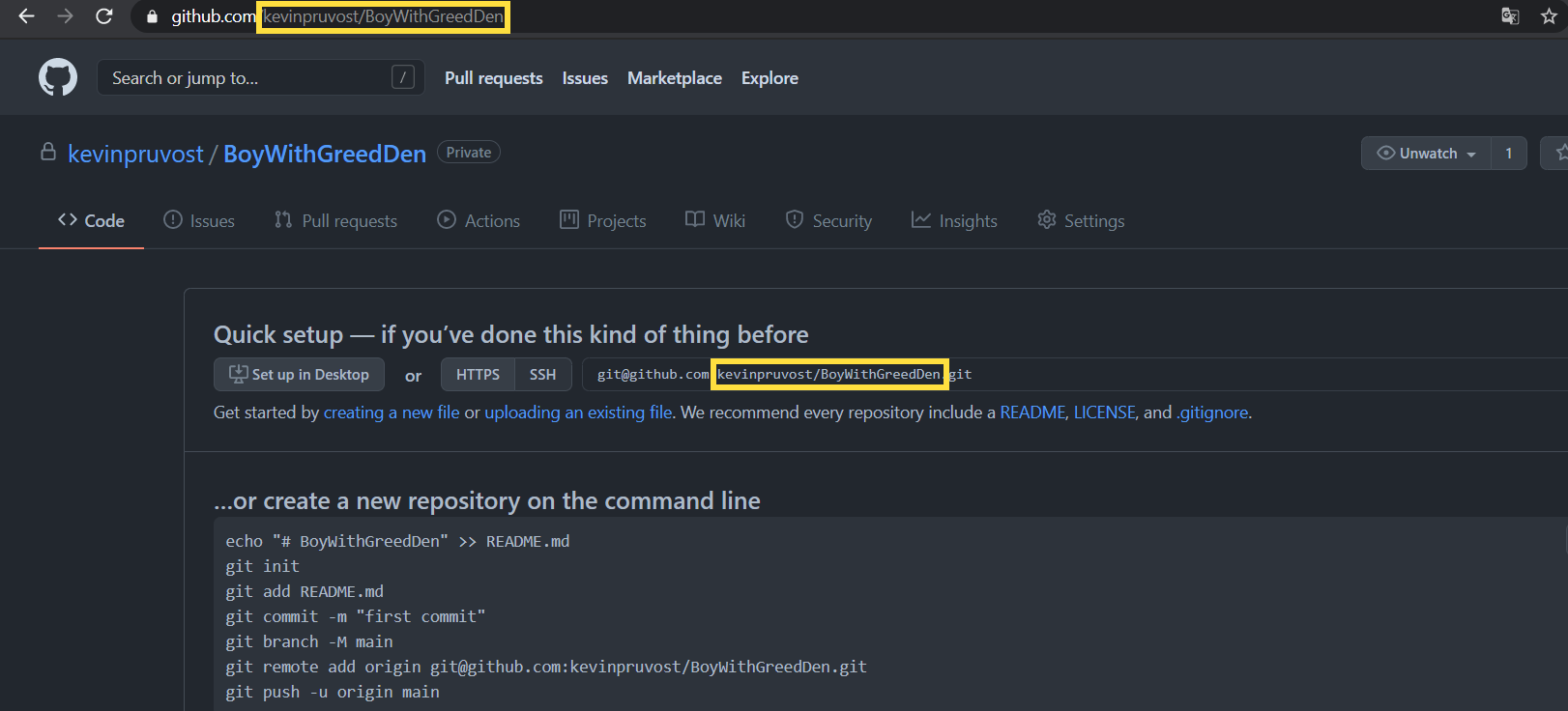
dataBranchName ¶
Warning
For this last step, you will need
Github Dekstop
or whatever form of
Git
you are using
(
Git Bash
,
git (package from Linux)
, …)
Github Desktop 💻 ¶
Clone the repository wherever you want
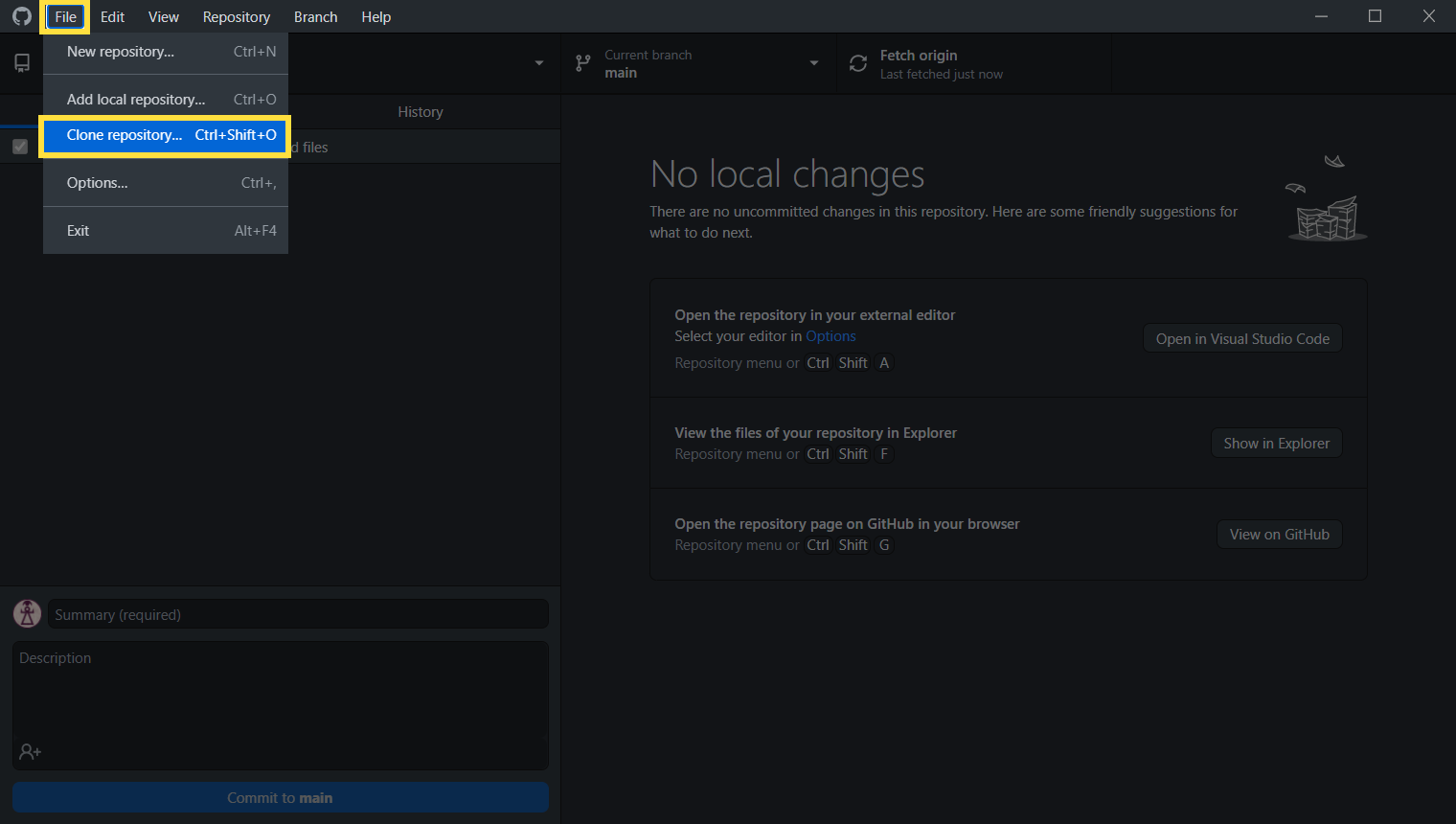
2. If you want to make GreedyBoy use the main branch of your repository you cant stop there and just take
mainas your`dataBranchNameHowever, if you want to make another branch, then click on Current branch , type in the new branch name and click on Create new branch .
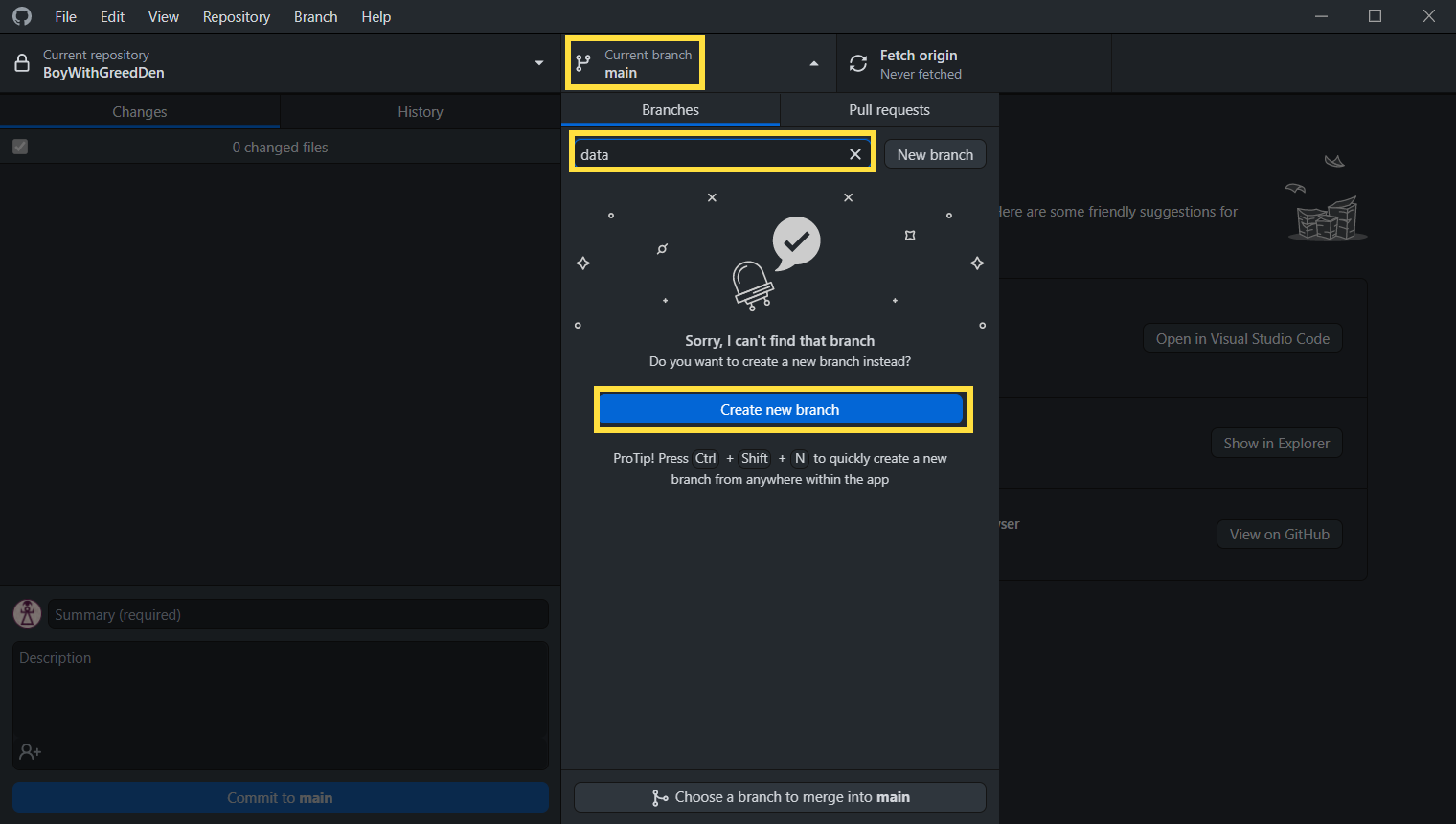
Click on Publish branch and get your new branch name as
dataBranchName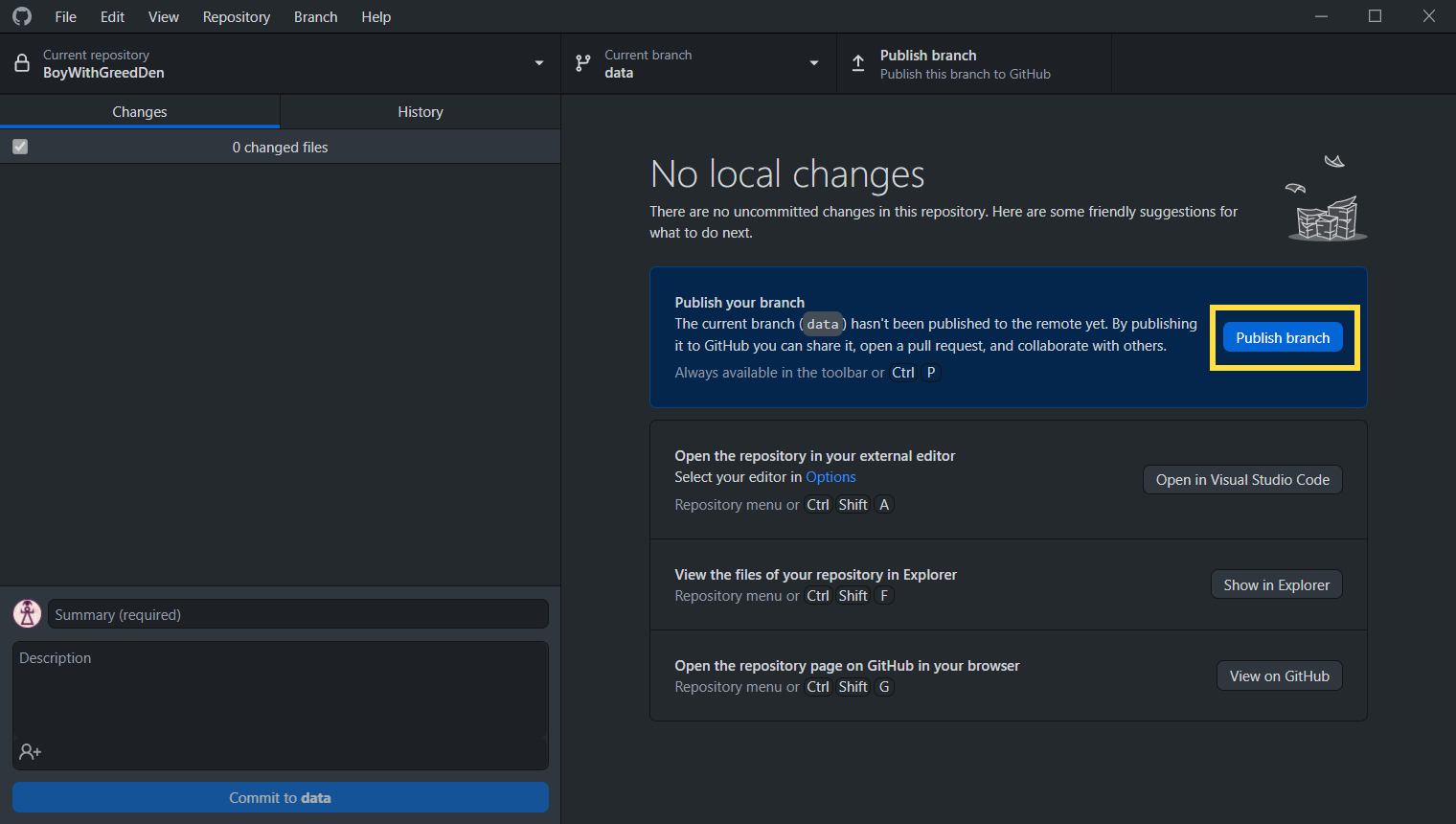
Git Command 👨💻 ¶
So if you want to go with brute force, go on whatever shell you wanna use.
cdinto the directory you want to clone your repository to.Then launch this command
git clone $REPO_SSH_LINK|$REPO_HTTP_LINK.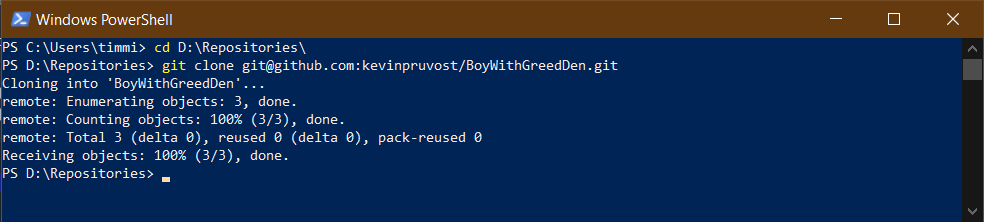
cdinto your repository,git branch $BRANCH_NAME, andgit push -u origin $BRANCH_NAME.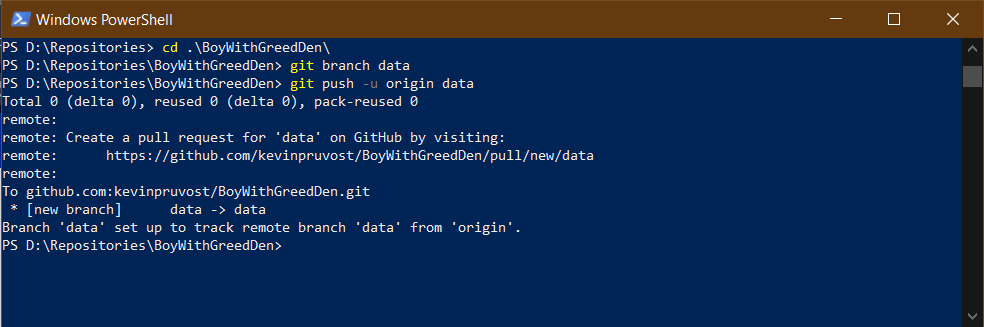
You’re good to go, take
$BRANCH_NAMEas yourdataBranchName.